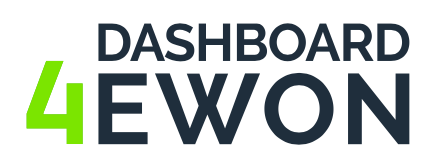PROBABLY THE
Scroll down for more
What is Dashboard4Ewon

The Highlights at a glance
Switch today from Ewon Standard
to a modern & clear visualization
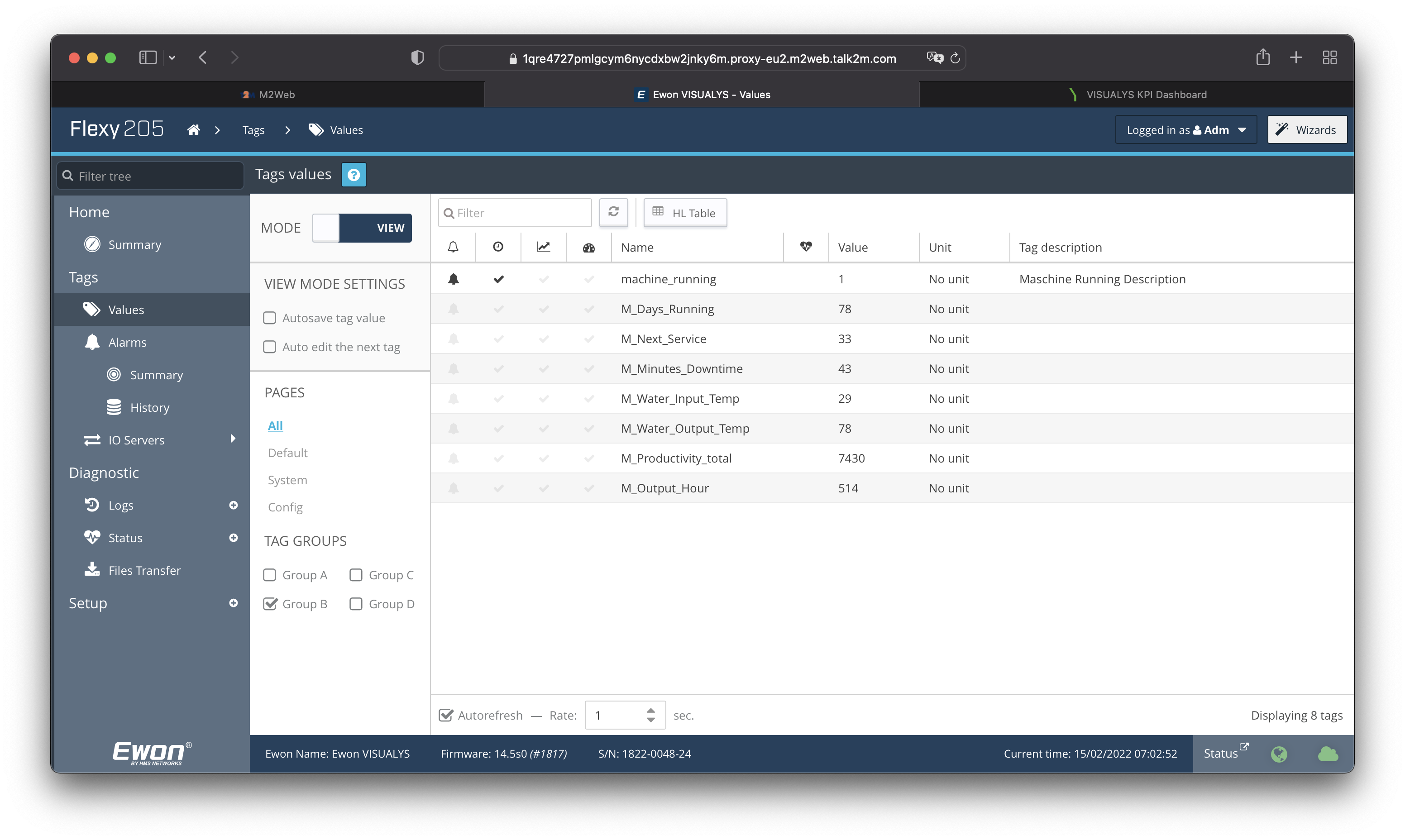
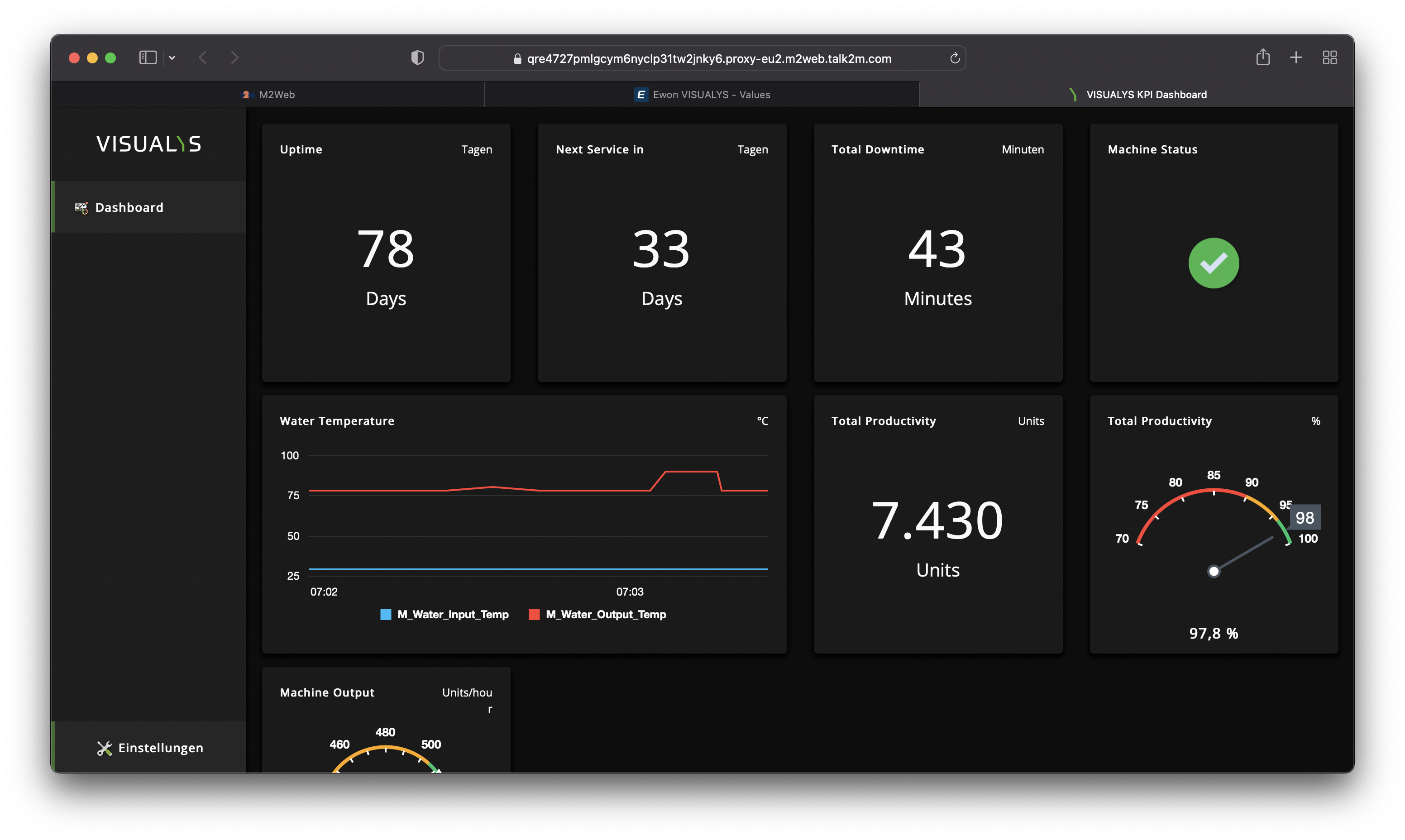
How the Dasboard4Ewon idea works?
Dashboard4Ewon is a smart cloud visualization of local machine data, but exactly this machine data will not be transferred to any cloud. They will remain local. But of course, you can open your Dashboard via Talk2M, M2Web or directly via LAN connection.
Yes: We save your Dashboard files on our servers so that an update of any dashboard is easy as possible and done in seconds. Means: Once a dashboard visualization is uploaded to an Ewon device, you never have to touch that Ewon again, to update your dashboard.
We continuously develop the Dashboard Designer and always provide our users with the latest version.
No visualization software needs to be installed. The biggest advantage: no matter what operating system you use, you can use the Dashboard Designer for Ewon on any device with a browser.
The Dashboard Designer is the tool to create your Visualization for your Ewon.
100
7:34
9.8
The 3 steps to a successful dashboard

No Installation
One tool - always available
The Dashboard Designer is the key to creating stunning visualizations for your Ewon device. You will see: No training is required because our software is as easy as possible to use.
Fully customizable
Adapts completely to your needs
Of course, we provide the framework, but within that framework, you call the shots. Customize titles, units, colors, value ranges… as you need it for your application.
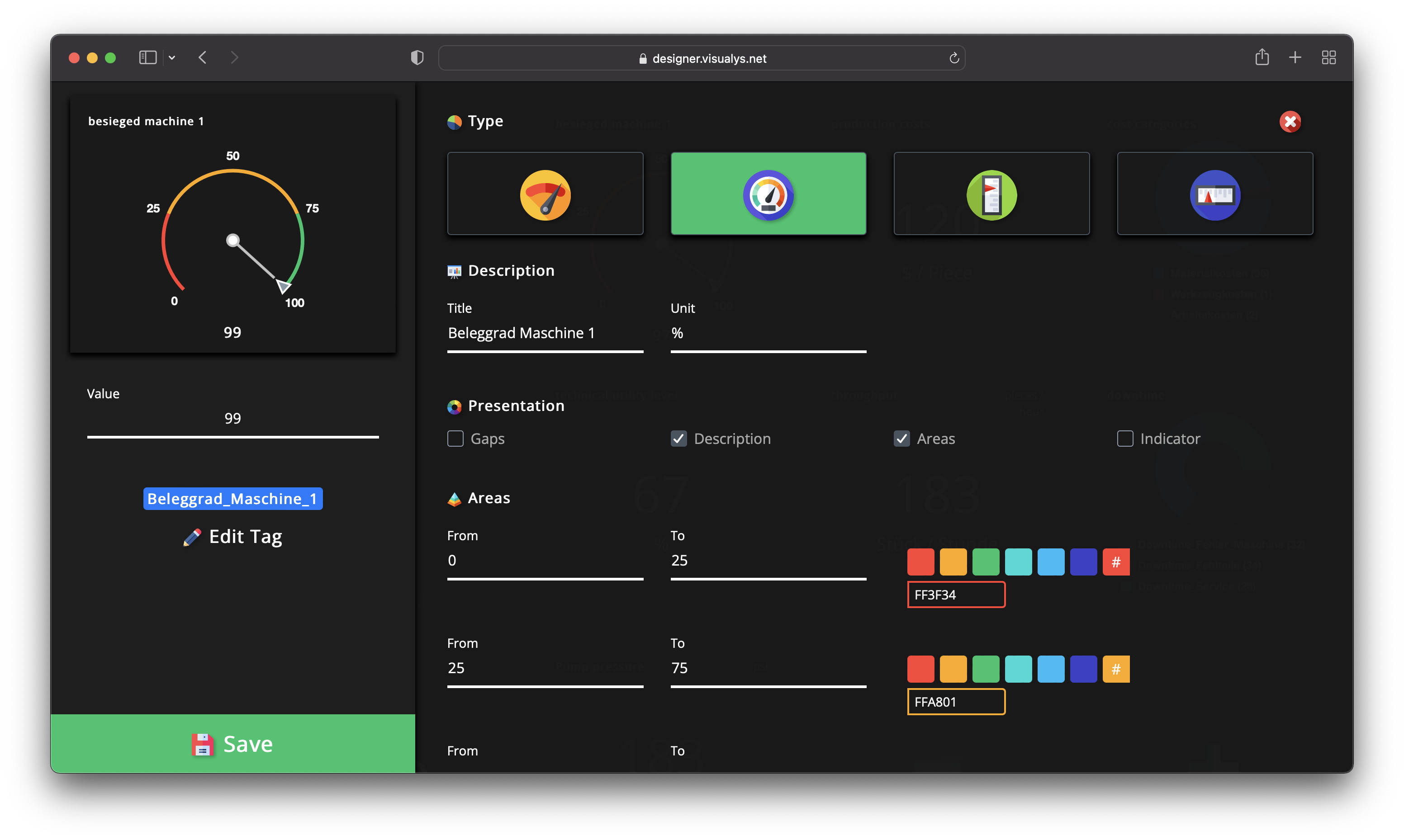
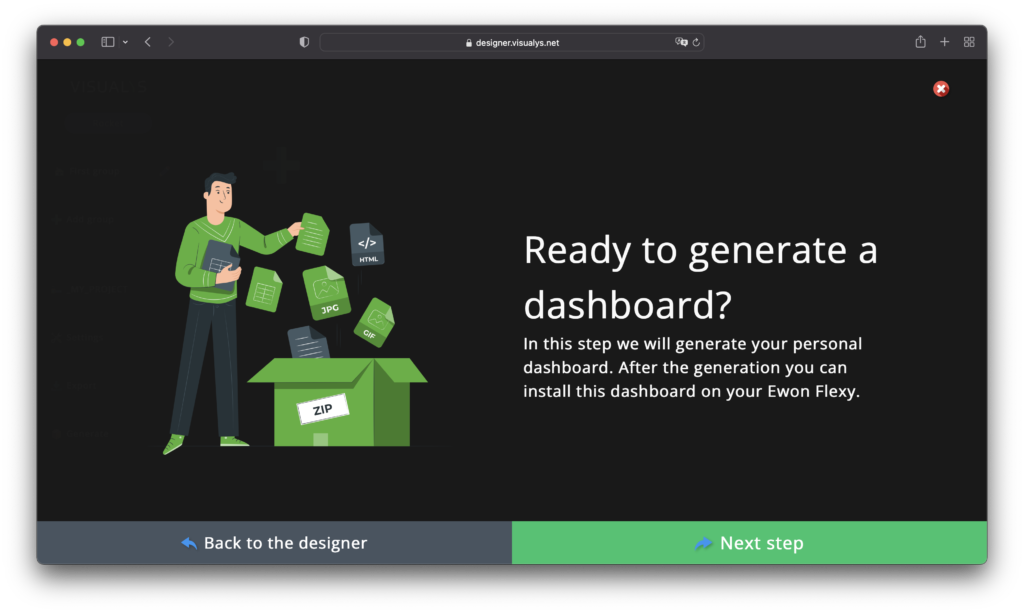
Where hardware meets software
Generate your personal dashboard in seconds
After creating your dashboard, we combine your visualization with the serial number of your Ewon device. Copying or theft of your visualization is impossible.
Small investment – Big impact
FREEThe Trial Package
€ 0
Per EwonOne-Time-Payment- 3 Widgets
- 1 Groups
- Read Widgets
- Write Widgets
Ewon Alarm List- Standard Logo
- Standard Color Style
SMARTThe Bestseller
€ 189
Per EwonOne-Time-Payment- 12 Widgets
- 2 Groups
- Read Widgets
- Write Widgets
- Ewon Alarm List
- Customer Logo
- Standard Color Style
ROCKETThe All-In-One Package
€ 289
Per EwonOne-Time-Payment
- 48 Widgets
- 4 Groups
- Read Widgets
- Write Widgets
- Ewon Alarm List
- Customer Logo
- Customer Color Style
Find your local partner
To make it as easy as possible for your local Partner, it is best to ask for or order the following products:
- SMART Dashboard: V_DSH1SMA01
- ROCKET Dashboard: V_DSH1RCK01
For all other countries you can contact us directly. We are always looking for world wide partners.
Still questions about vouchers, the FREE, SMART or ROCKET packages? Simply book an appointment!
FAQ
Can I use Dashboard4Ewon on my Ewon Cosy?
Unfortunately not at the moment. Only Ewon Flexy and the Ewon CD series can be used with Dashboard4Ewon.
What is a Dashboard Voucher and how can I get one?
For the FREE package you don’t need a Dashboard Voucher. For the SMART & ROCKET package you can use the Dashboard Voucher for a direct download of your created Dashboard4Ewon.
You can buy the Dashoard Voucher online or directly from on of your partner in your country. Just click here on Get it Now.
How to upload my Dashboard to my Ewon?
The easiest way is to download the dashboard.zip file, unzip it and transfer the dashboard folder via FTP client (e.g. FileZilla) to your Ewon. You can also have a look here for a video tutorial.
I need to do an update to my existing dashboard. Do I have to pay again?
Absoluley no! Once you purchased a Dashboard for your Ewon serial number, you don’t have to pay for updates. The Dashboard license is valid for life time.
I need to do an update to my existing dashboard. How I can do that the best way?
It’s pretty simple. In the Dashboard Designer, open the Dashboard you created via the Dashboard Code (we store your Dashboard design on our server), modify your Dashboard the way you want and generate it again.
Important: You don’t need to transfer the generated files to your Ewon device again. We will update your dashboard on our server directly.
Just reload the dashboard visualization on your Ewon in the browser and you will have all updates immediately.